What are website backups and what are they used for?
So the term “backup” means the process of making copies of data or data files to use in the event the original data or data files are lost or destroyed. Like a safety precaution. In this blog, we are going to be talking about the importance of website backups. According to Godaddy.com, “A website backup allows you to backup your site and related databases via FTP (File Transfer Protocol), SFTP (Secure File Transfer Protocol), FTPS (File Transfer Protocol Secure) or SSH (Secure Shell) to a secure cloud location”. Website backups allow you to be prepared for any potential errors when making and publishing a website.
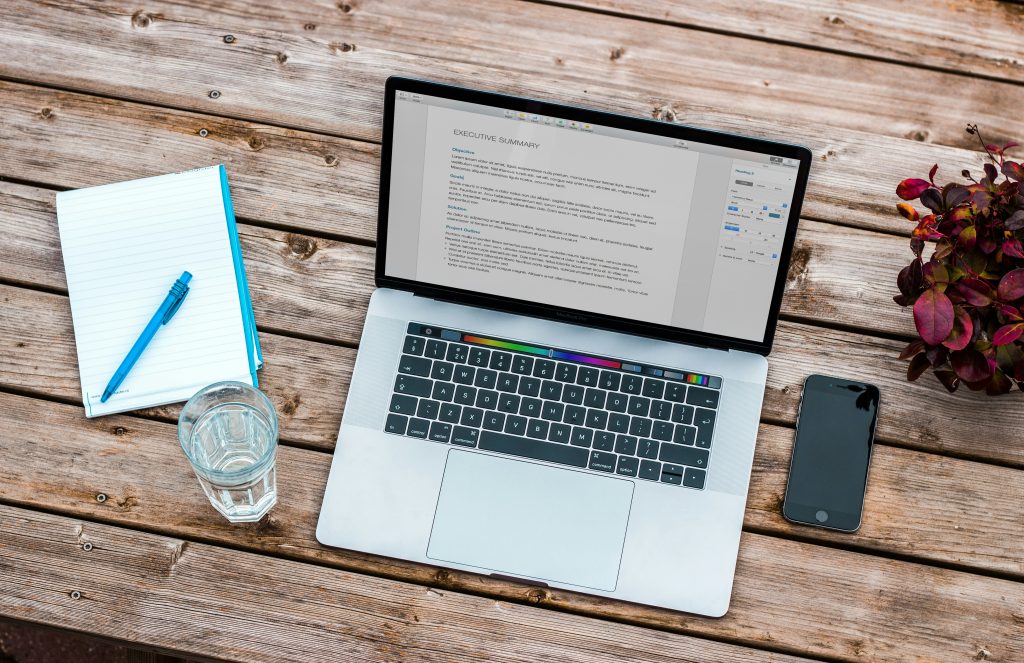
The Vulnerability of Websites in 2023
According to Sitelock.com “Websites Experience multiple attacks per day. “A website vulnerability is a weakness or misconfiguration in a website code that allows an attacker to gain some level of control over the site. This would be an example of Non-ethical hacking and if you want to learn more about Ethical vs Non-Ethical hacking here’s a link to a blog post I made about the topic: Ethical vs Non-Ethical Hacking. So websites are getting attacked multiple times a day which makes them vulnerable to getting hacked and that’s when a website backup would come in handy so you would have everything saved in a secure cloud and can have the site back running in a few minutes problem solved!
Types of Website Backups
According to Unitrends.com, there are three main backup types used to back up all digital assets.
Full Backup
A full backup involves the creation of a complete copy of an organization’s files, folders, SaaS data, and hard drives. Essentially, all the data is backed up into a single version and moved to a storage device. It’s the perfect protection against data loss when you factor in recovery speed and simplicity. However, the time and expense required to copy all the data (all the time) may make it an undesirable option for many IT professionals.
Full backup: Pros and Cons
Here are some Pros and cons of using the Full Backup Method.
Pros
- Quick Restore time
- Easy storage management.
- No need to search for certain files since you’re backing them all up
Cons
- Since you’re backing up everything it requires more storage
- It may take a long time in the process to back up the files depending on on size
- Maybe the most expensive backup method for the need for storage space
When to use the full backup method
Anyone who deals consistently with a small amount of data may find full backup a good fit since it won’t eat up their storage space or take too much time to back up. So basically that defeats the cons we talked about above.
Incremental Backup
Incremental backup involves backing up all the files, folders, SaaS data, and hard drives that have changed since the last backup activity. This could be the most recent full backup in the chain or the last incremental backup. Only the recent changes (increments) are backed up, consuming less storage space and resulting in a speedy backup. However, the recovery time is longer since more backup files will need to be accessed.
Incremental Backup: Pros and Cons
Here are the Pros and Cons of running an incremental backup method:
Pros
- Efficient use of storage space since files are not duplicated in their entirety
- Lightning-fast backups
- Can be run as often as desired, with each increment being an individual recovery point
Cons
- Time-consuming restoration since data must be pieced together from multiple backups
- Successful recovery is only possible if all the backup files are damage-proof
- File search is cumbersome you need to scout more than one backup set to restore a specific file
When should you use incremental backup?
Anyone who deals with large volumes of data and cannot dedicate time to the backup process will find incremental backup methods effective since they take up less storage space and encourage fast backups.
Differential Backup
Differential backup falls between full backup and incremental backup. It involves backing up files, folders and hard drives that were created or changed since the last full backup (compared to just the changes since the last incremental backup). Only a small volume of data is backed up between the time interval of the last backup and the current one, consuming less storage space and requiring less time and investment.
Differential Backup: Pros and Cons
Here are the advantages and disadvantages of running a differential backup method:
Pros
- It takes less space than full backups
- Faster restoration than incremental backups
- Much faster backups than full backups
Cons
- Potential for failed recovery if any of the backup sets are incomplete
- Compared to incremental backups, the backup takes longer and requires more storage space
- Compared to full backups, restoration is slow and complex
When should you use differential backup?
Small and medium-sized organizations that want to process large volumes of valuable data but cannot perform constant backups will find the differential backup method useful.
Consequences of not performing a website backup
There are many consequences of not performing a website backup some include:
No way to recover lost data
Backups allow you to restore your website quickly in the event of a security breach, server failure, or any other incident. Doing a website backup will ensure your website is protected in the cloud.
Seo and Traffic Maintenance
The time your website is offline can negatively impact SEO rankings and disrupt user experience. By promptly restoring your website from backups, you can minimize the impact on SEO and preserve the traffic you get on your website.
Conclusion
In more simple terms website backups are extremely important for every type of website. With a few simple clicks, you can recover everything you have lost from hackers or even your human error. You should prioritize backing up your website as much as you do the pictures on your phone. So finally the importance of website backups is simply just a safety net.